扩散模型实战(四):从零构建扩散模型
本文以MNIST数据集为例,从零构建扩散模型,具体会涉及到如下知识点:
- 退化过程(向数据中添加噪声)
- 构建一个简单的UNet模型
- 训练扩散模型
- 采样过程分析
下面介绍具体的实现过程:
一、环境配置&python包的导入
最好有GPU环境,比如公司的GPU集群或者Google Colab,下面是代码实现:
# 安装diffusers库
!pip install -q diffusers
# 导入所需要的包
import torch
import torchvision
from torch import nn
from torch.nn import functional as F
from torch.utils.data import DataLoader
from diffusers import DDPMScheduler, UNet2DModel
from matplotlib import pyplot as plt
device = torch.device("cuda" if torch.cuda.is_available() else "cpu")
print(f'Using device: {device}')# 输出
Using device: cuda此时会输出运行环境是GPU还是CPU
二、加载MNIST数据集
MNIST数据集是一个小数据集,存储的是0-9手写数字字体,每张图片都28X28的灰度图片,每个像素的取值范围是[0,1],下面加载该数据集,并展示部分数据:
dataset = torchvision.datasets.MNIST(root="mnist/", train=True, download=True, transform=torchvision.transforms.ToTensor())
train_dataloader = DataLoader(dataset, batch_size=8, shuffle=True)
x, y = next(iter(train_dataloader))
print('Input shape:', x.shape)
print('Labels:', y)
plt.imshow(torchvision.utils.make_grid(x)[0], cmap='Greys');# 输出
Input shape: torch.Size([8, 1, 28, 28])
Labels: tensor([7, 8, 4, 2, 3, 6, 0, 2])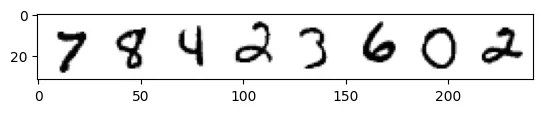
三、扩散模型的退化过程
所谓退化过程,其实就是对输入数据加入噪声的过程,由于MNIST数据集的像素范围在[0,1],那么我们加入噪声也需要保持在相同的范围,这样我们可以很容易的把输入数据与噪声进行混合,代码如下:
def corrupt(x, amount):
"""Corrupt the input x by mixing it with noise according to amount"""
noise = torch.rand_like(x)
amount = amount.view(-1, 1, 1, 1) # Sort shape so broadcasting works
return x*(1-amount) + noise*amount接下来,我们看一下逐步加噪的效果,代码如下:
# Plotting the input data
fig, axs = plt.subplots(2, 1, figsize=(12, 5))
axs[0].set_title('Input data')
axs[0].imshow(torchvision.utils.make_grid(x)[0], cmap='Greys')
# Adding noise
amount = torch.linspace(0, 1, x.shape[0]) # Left to right -> more corruption
noised_x = corrupt(x, amount)
# Plottinf the noised version
axs[1].set_title('Corrupted data (-- amount increases -->)')
axs[1].imshow(torchvision.utils.make_grid(noised_x)[0], cmap='Greys');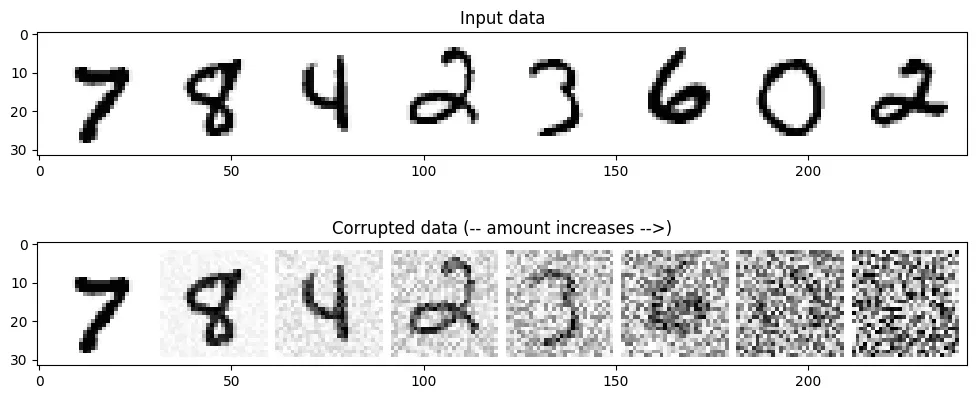
从上图可以看出,从左到右加入的噪声逐步增多,当噪声量接近1时,数据看起来像纯粹的随机噪声。
四、构建一个简单的UNet模型
UNet模型与自编码器有异曲同工之妙,UNet最初是用于完成医学图像中分割任务的,网络结构如下所示:
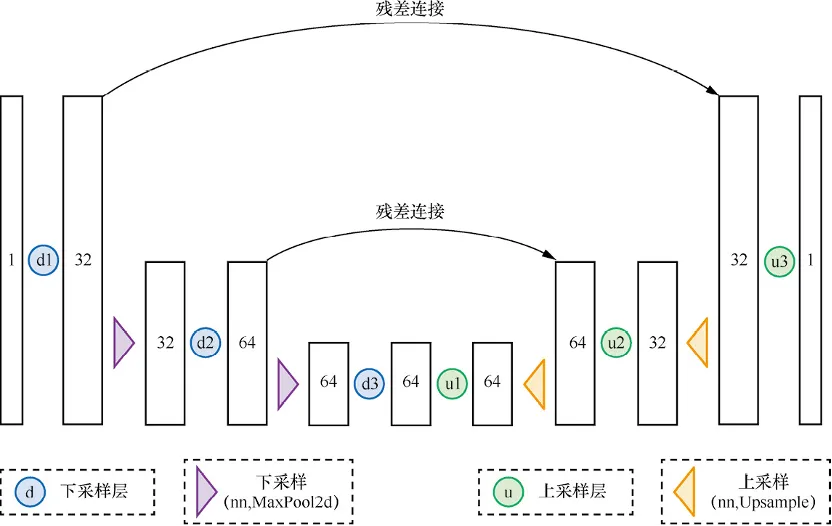
代码如下:
class BasicUNet(nn.Module):
"""A minimal UNet implementation."""
def __init__(self, in_channels=1, out_channels=1):
super().__init__()
self.down_layers = torch.nn.ModuleList([
nn.Conv2d(in_channels, 32, kernel_size=5, padding=2),
nn.Conv2d(32, 64, kernel_size=5, padding=2),
nn.Conv2d(64, 64, kernel_size=5, padding=2),
])
self.up_layers = torch.nn.ModuleList([
nn.Conv2d(64, 64, kernel_size=5, padding=2),
nn.Conv2d(64, 32, kernel_size=5, padding=2),
nn.Conv2d(32, out_channels, kernel_size=5, padding=2),
])
self.act = nn.SiLU() # The activation function
self.downscale = nn.MaxPool2d(2)
self.upscale = nn.Upsample(scale_factor=2)
def forward(self, x):
h = []
for i, l in enumerate(self.down_layers):
x = self.act(l(x)) # Through the layer and the activation function
if i < 2: # For all but the third (final) down layer:
h.append(x) # Storing output for skip connection
x = self.downscale(x) # Downscale ready for the next layer
for i, l in enumerate(self.up_layers):
if i > 0: # For all except the first up layer
x = self.upscale(x) # Upscale
x += h.pop() # Fetching stored output (skip connection)
x = self.act(l(x)) # Through the layer and the activation function
return x我们来检验一下模型输入输出的shape变化是否符合预期,代码如下:
net = BasicUNet()
x = torch.rand(8, 1, 28, 28)
net(x).shape# 输出
torch.Size([8, 1, 28, 28])再来看一下模型的参数量,代码如下:
sum([p.numel() for p in net.parameters()])# 输出
309057至此,已经完成数据加载和UNet模型构建,当然UNet模型的结构可以有不同的设计。
五、扩散模型训练
扩散模型应该学习什么?其实有很多不同的目标,比如学习噪声,我们先以一个简单的例子开始,输入数据为带噪声的MNIST数据,扩散模型应该输出对应的最佳数字预测,因此学习的目标是预测值与真实值的MSE,训练代码如下:
# Dataloader (you can mess with batch size)
batch_size = 128
train_dataloader = DataLoader(dataset, batch_size=batch_size, shuffle=True)
# How many runs through the data should we do?
n_epochs = 3
# Create the network
net = BasicUNet()
net.to(device)
# Our loss finction
loss_fn = nn.MSELoss()
# The optimizer
opt = torch.optim.Adam(net.parameters(), lr=1e-3)
# Keeping a record of the losses for later viewing
losses = []
# The training loop
for epoch in range(n_epochs):
for x, y in train_dataloader:
# Get some data and prepare the corrupted version
x = x.to(device) # Data on the GPU
noise_amount = torch.rand(x.shape[0]).to(device) # Pick random noise amounts
noisy_x = corrupt(x, noise_amount) # Create our noisy x
# Get the model prediction
pred = net(noisy_x)
# Calculate the loss
loss = loss_fn(pred, x) # How close is the output to the true 'clean' x?
# Backprop and update the params:
opt.zero_grad()
loss.backward()
opt.step()
# Store the loss for later
losses.append(loss.item())
# Print our the average of the loss values for this epoch:
avg_loss = sum(losses[-len(train_dataloader):])/len(train_dataloader)
print(f'Finished epoch {epoch}. Average loss for this epoch: {avg_loss:05f}')
# View the loss curve
plt.plot(losses)
plt.ylim(0, 0.1);# 输出
Finished epoch 0. Average loss for this epoch: 0.024689
Finished epoch 1. Average loss for this epoch: 0.019226
Finished epoch 2. Average loss for this epoch: 0.017939训练过程的loss曲线如下图所示:
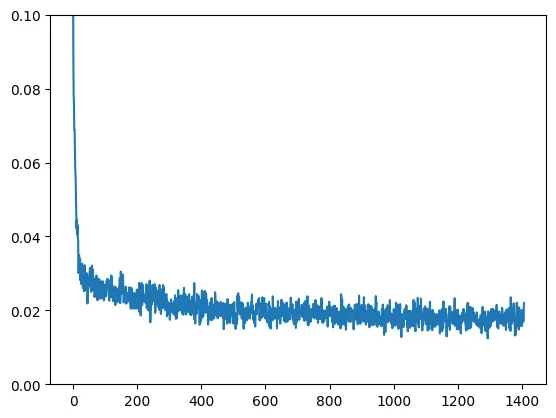
六、扩散模型效果评估
我们选取一部分数据来评估一下模型的预测效果,代码如下:
#@markdown Visualizing model predictions on noisy inputs:
# Fetch some data
x, y = next(iter(train_dataloader))
x = x[:8] # Only using the first 8 for easy plotting
# Corrupt with a range of amounts
amount = torch.linspace(0, 1, x.shape[0]) # Left to right -> more corruption
noised_x = corrupt(x, amount)
# Get the model predictions
with torch.no_grad():
preds = net(noised_x.to(device)).detach().cpu()
# Plot
fig, axs = plt.subplots(3, 1, figsize=(12, 7))
axs[0].set_title('Input data')
axs[0].imshow(torchvision.utils.make_grid(x)[0].clip(0, 1), cmap='Greys')
axs[1].set_title('Corrupted data')
axs[1].imshow(torchvision.utils.make_grid(noised_x)[0].clip(0, 1), cmap='Greys')
axs[2].set_title('Network Predictions')
axs[2].imshow(torchvision.utils.make_grid(preds)[0].clip(0, 1), cmap='Greys');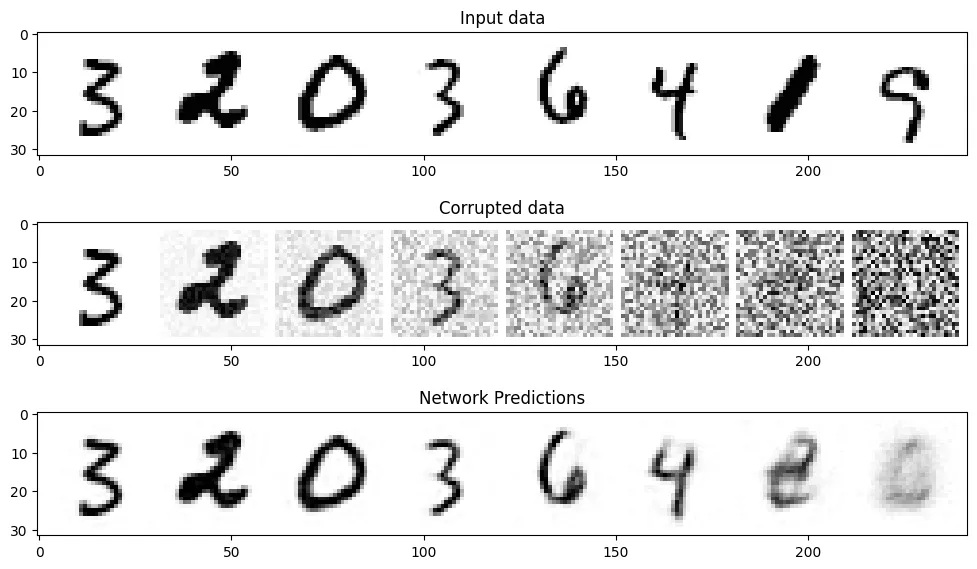
从上图可以看出,对于噪声量较低的输入,模型的预测效果是很不错的,当amount=1时,模型的输出接近整个数据集的均值,这正是扩散模型的工作原理。
Note:我们的训练并不太充分,读者可以尝试不同的超参数来优化模型。
文章转自微信公众号@ArronAI
最新文章
- JavaScript中的Temporal Date API非常优秀,原因如下:- Apidog
- 使用PyCharm调用API指南
- GraphQL vs. REST APIs:为何不应使用GraphQL
- API安全性的最佳实践:全面指南!
- 从api.ai工作原理来看构建简单场景chatbot的一般方法
- 探索古籍买卖的新天地:孔夫子旧书网API的强大之处
- GPT-4o图像生成API终极指南:8个高级…
- 如何撰写API文档:专业建议与工具
- 应用程序编程接口:API的工作原理及使用方法
- 古籍OCR API:让中华古籍文化焕发新生
- 如何在Java、Python语言中调用Mistral AI API:提示词生成文本案例
- AI的突出问题:API安全