
如何快速实现REST API集成以优化业务流程

微调在LLM中并不是新鲜的概念,从头开始训练一个扩散模型需要很长的时间,特别是使用高分辨率图像训练。那么其实我们可以在已经训练好的”去噪“扩散模型基础上使用微调数据集进行二次微调训练。
本文将介绍基于蝴蝶数据集上微调人脸生成的扩散模型:
!pip install -qq diffusers datasets accelerate wandb open-clip-torch如果需要开源微调好的模型到Huggingface Hub上,那么需要使用如下代码登录,否则可忽略此步骤:
from huggingface_hub import notebook_login
notebook_login()import numpy as np
import torch
import torch.nn.functional as F
import torchvision
from datasets import load_dataset
from diffusers import DDIMScheduler, DDPMPipeline
from matplotlib import pyplot as plt
from PIL import Image
from torchvision import transforms
from tqdm.auto import tqdm
device = (
"mps"
if torch.backends.mps.is_available()
else "cuda"
if torch.cuda.is_available()
else "cpu"
)下面我们导入人脸生成的扩散模型,观察一下生成的效果,代码如下:
image_pipe = DDPMPipeline.from_pretrained("google/ddpm-celebahq-256")
image_pipe.to(device);查看生成的图像,代码如下:
images = image_pipe().images
images[0]
生成的效果虽然不错,但是速度稍微有点慢,其实有更快的采样器可以加速这一过程,比如下面介绍的DDIM
在生成图像的每一步中,模型都会接收一个带有噪声的输入,并且需要预测这个噪声,以此来估计没有噪声的完整图像是什么。这个过程被称为采样过程,在Diffusers库中,采样通过调度器控制的,之前的文章中介绍过DDPMScheduler调度器,本文介绍的DDIMScheduler可以通过更少的迭代周期来产生很好的采样样本(1000多步采样不是必须的)。
# 创建一个新的调度器并设置推理迭代次数
scheduler = DDIMScheduler.from_pretrained("google/ddpm-celebahq-256")
scheduler.set_timesteps(num_inference_steps=40)scheduler.timesteps# 输出
tensor([975, 950, 925, 900, 875, 850, 825, 800, 775, 750, 725,
700, 675, 650, 625, 600, 575, 550, 525, 500, 475, 450, 425,
400, 375, 350, 325, 300, 275, 250, 225, 200, 175, 150,
125, 100, 75, 50, 25, 0])下面使用4幅随机噪声图像进行循环采样,并观察每一步的输入与输出的”去噪“图像,代码如下:
# 从随机噪声开始
x = torch.randn(4, 3, 256, 256).to(device)
# batch size为4,三通道,长、宽均为256像素的一组图像
# 循环一整套时间步
for i, t in tqdm(enumerate(scheduler.timesteps)):
# 准备模型输入:给“带躁”图像加上时间步信息
model_input = scheduler.scale_model_input(x, t)
# 预测噪声
with torch.no_grad():
noise_pred = image_pipe.unet(model_input, t)["sample"]
# 使用调度器计算更新后的样本应该是什么样子
scheduler_output = scheduler.step(noise_pred, t, x)
# 更新输入图像
x = scheduler_output.prev_sample
# 时不时看一下输入图像和预测的“去噪”图像
if i % 10 == 0 or i == len(scheduler.timesteps) - 1:
fig, axs = plt.subplots(1, 2, figsize=(12, 5))
grid = torchvision.utils.make_grid(x, nrow=4).permute(1, 2, 0)
axs[0].imshow(grid.cpu().clip(-1, 1) * 0.5 + 0.5)
axs[0].set_title(f"Current x (step {i})")
pred_x0 = (
scheduler_output.pred_original_sample
)
grid = torchvision.utils.make_grid(pred_x0, nrow=4).
permute(1, 2, 0)
axs[1].imshow(grid.cpu().clip(-1, 1) * 0.5 + 0.5)
axs[1].set_title(f"Predicted denoised images (step {i})")
plt.show()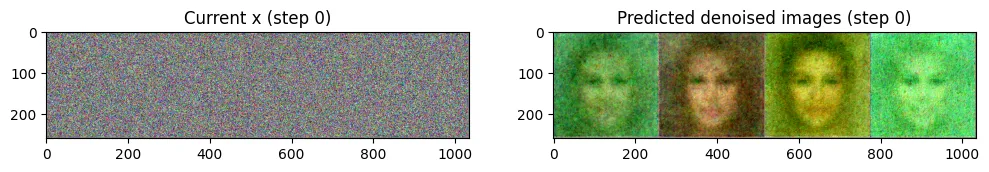
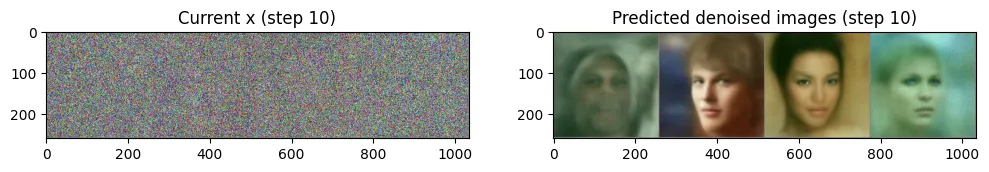
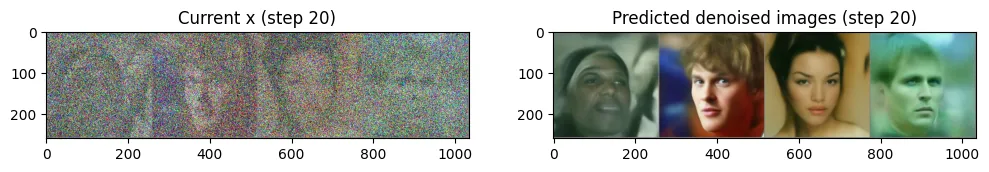
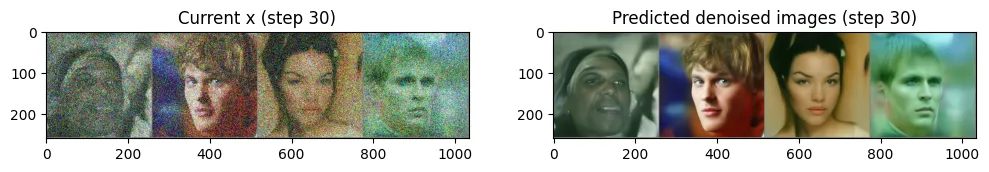
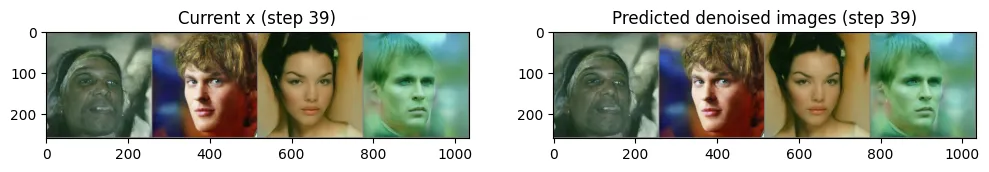
第二步生成图像的采样器是DDPMScheduler,我们可以使用新的DDIMScheduler来代替DDPMScheduler看看image_pipe生成的效果是否有提升,代码如下:
image_pipe.scheduler = scheduler
images = image_pipe(num_inference_steps=40).images
images[0]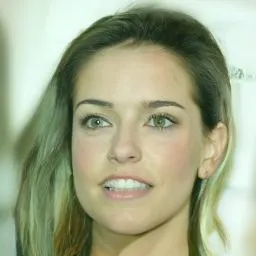
上述介绍了生成人脸的扩散模型以及生成的效果,也介绍了更快的采样器DDIMScheduler,下面我们使用蝴蝶数据集来微调人脸生成扩散模型:
dataset_name = "huggan/smithsonian_butterflies_subset"
dataset = load_dataset(dataset_name, split="train")
image_size = 256
batch_size = 4
preprocess = transforms.Compose(
[
transforms.Resize((image_size, image_size)),
transforms.RandomHorizontalFlip(),
transforms.ToTensor(),
transforms.Normalize([0.5], [0.5]),
]
)
def transform(examples):
images = [preprocess(image.convert("RGB")) for image in
examples["image"]]
return {"images": images}
dataset.set_transform(transform)
train_dataloader = torch.utils.data.DataLoader(
dataset, batch_size=batch_size, shuffle=True
)输出4幅蝴蝶图像,便于观察
print("Previewing batch:")
batch = next(iter(train_dataloader))
grid = torchvision.utils.make_grid(batch["images"], nrow=4)
plt.imshow(grid.permute(1, 2, 0).cpu().clip(-1, 1) * 0.5 + 0.5)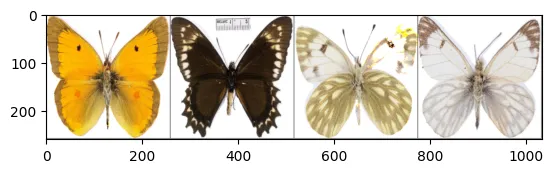
num_epochs = 2
lr = 1e-5
grad_accumulation_steps = 2
optimizer = torch.optim.AdamW(image_pipe.unet.parameters(), lr=lr)
losses = []
for epoch in range(num_epochs):
for step, batch in tqdm(enumerate(train_dataloader),
total=len(train_dataloader)):
clean_images = batch["images"].to(device)
# 随机生成一个噪声,稍后加到图像上
noise = torch.randn(clean_images.shape).to(clean_images.
device)
bs = clean_images.shape[0]
# 随机选取一个时间步
timesteps = torch.randint(
0,
image_pipe.scheduler.num_train_timesteps,
(bs,),
device=clean_images.device,
).long()
# 根据选中的时间步和确定的幅值,在干净图像上添加噪声
# 此处为前向扩散过程
noisy_images = image_pipe.scheduler.add_noise(clean_images,
noise, timesteps)
# 使用“带噪”图像进行网络预测
noise_pred = image_pipe.unet(noisy_images, timesteps,
return_dict=False)[0]
# 对真正的噪声和预测的结果进行比较,注意这里是预测噪声
loss = F.mse_loss(
noise_pred, noise
)
# 保存损失值
losses.append(loss.item())
# 根据损失值更新梯度
loss.backward()
# 进行梯度累积,在累积到一定步数后更新模型参数
if (step + 1) % grad_accumulation_steps == 0:
optimizer.step()
optimizer.zero_grad()
print(
f"Epoch {epoch} average loss: {sum(losses[-len(train_
dataloader):])/len(train_dataloader)}"
)
# 画出损失曲线,效果如图所示
plt.plot(losses) 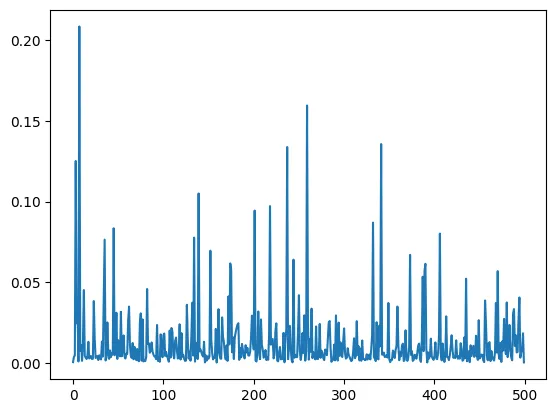
x = torch.randn(8, 3, 256, 256).to(device)
for i, t in tqdm(enumerate(scheduler.timesteps)):
model_input = scheduler.scale_model_input(x, t)
with torch.no_grad():
noise_pred = image_pipe.unet(model_input, t)["sample"]
x = scheduler.step(noise_pred, t, x).prev_sample
grid = torchvision.utils.make_grid(x, nrow=4)
plt.imshow(grid.permute(1, 2, 0).cpu().clip(-1, 1) * 0.5 + 0.5)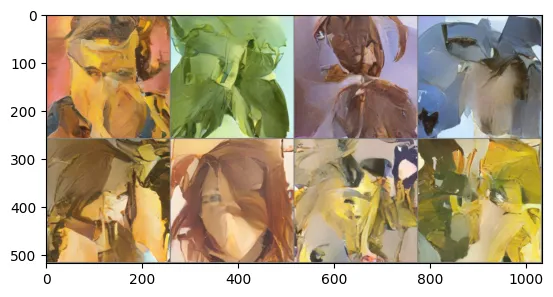
从图中可以看出生成的图像有蝴蝶数据的风格。
image_pipe.save_pretrained("my-finetuned-model")from huggingface_hub import HfApi, ModelCard, create_repo, get_
full_repo_name
# 配置Hugging Face Hub,上传文件
model_name = "ddpm-celebahq-finetuned-butterflies-2epochs"
# 使用@param 脚本程序对上传到
# Hugging Face Hub的文件进行命名
local_folder_name = "my-finetuned-model" # @param脚本程序生成的名字,
# 你也可以通过 image_pipe.save_pretrained('savename')自行指定
description = "Describe your model here" # @param
hub_model_id = get_full_repo_name(model_name)
create_repo(hub_model_id)
api = HfApi()
api.upload_folder(
folder_path=f"{local_folder_name}/scheduler",path_in_repo="",
repo_id=hub_model_id )
api.upload_folder(
folder_path=f"{local_folder_name}/unet", path_in_repo="",
repo_id=hub_model_id )
api.upload_file(
path_or_fileobj=f"{local_folder_name}/model_index.json",
path_in_repo="model_index.json",
repo_id=hub_model_id,
)
# 添加一个模型卡片,这一步虽然不是必需的,但可以给他人提供一些模型描述信息
content = f"""
---
license: mit
tags:
- pytorch
- diffusers
- unconditional-image-generation
- diffusion-models-class
---
# 用法
from diffusers import DDPMPipeline
pipeline = DDPMPipeline.from_pretrained(' {hub_model_id}')
image = pipeline().images[0]
image
'''
"""
card = ModelCard(content)
card.push_to_hub(hub_model_id)微调Trick:
文章转自微信公众号@ArronAI