身份证OCR识别API在Java、Python、PHP中的使用教程
文章目录
身份证OCR(Optical Character Recognition,光学字符识别)识别是一种通过图像处理技术将身份证上的文字信息提取出来的技术。该技术用于自动识别身份证中的姓名、性别、民族、身份证号码等信息,并将这些信息转换为可供计算机系统处理的文本格式。
- 自动化身份验证: 身份证OCR识别技术被广泛应用于各个领域,旨在实现自动化身份验证流程。这有助于提高身份验证的准确性和效率,减少人为输入错误的可能性。
- 数字化社会需求: 随着社会的数字化发展,许多行业和服务机构需要迅速而准确地获取个体身份信息。身份证OCR识别为数字社会的需求提供了解决方案。
- 金融服务: 银行、金融科技公司等在开户、贷款、支付等业务中通常需要验证客户身份。身份证OCR识别技术可以在这些流程中提高效率。
- 政府服务: 政府机构在提供公共服务时,如社保、医疗、教育等,需要验证个体身份。身份证OCR识别可以用于简化这些服务的办理过程。
- 电子商务: 在电子商务平台上,用户通常需要在购物过程中进行身份验证。身份证OCR识别可以帮助确保交易的合法性。
什么是身份证OCR识别API?
身份证OCR识别API是一种基于光学字符识别技术的API,专门用于识别和提取身份证上的文本信息。通过该API,开发人员可以集成身份证OCR技术到他们的应用或系统中,实现自动化地识别和提取身份证上的文字内容,包括姓名、身份证号码、性别、出生日期等关键信息。
这种API通常能够处理身份证上的印刷体文字,通过扫描或拍摄身份证图像,然后将其转换为可编辑的文本数据。身份证OCR识别API在许多场景中都有广泛的应用,例如身份验证、用户注册、金融业务等,可以提高数据输入的准确性和效率。
身份证OCR识别API适用于哪些人?
身份证OCR识别API适用于广泛的用户和应用场景,包括但不限于以下几个方面:
- 开发者和软件工程师: 提供身份证OCR API可以帮助开发者轻松集成身份证识别功能到他们的应用或系统中,无需深入研究OCR技术。
- 企业和组织: 用于实现自动化的身份验证流程,例如员工入职、会员注册等。通过API可以将身份证信息快速、准确地提取到系统中。
- 金融机构: 在开户、贷款申请等场景中,通过身份证OCR识别API可以方便快捷地获取客户的身份信息,减少手动输入错误。
- 在线服务平台: 用于用户注册、实名认证等场景,提高用户注册过程的便捷性和准确性。
- 物流和快递行业: 用于身份验证以确保邮寄地址的准确性,同时在签收过程中进行身份验证。
总体而言,身份证OCR识别API适用于任何需要从身份证中提取信息的应用领域,以提高数据准确性、降低人工成本和提升用户体验。
身份证OCR识别API是如何工作的?
身份证OCR识别API工作的基本原理是通过光学字符识别(OCR)技术,将身份证上的文本信息转化为计算机可处理的数据。以下是身份证OCR识别API的工作流程:
- 图像输入: 用户通过API将身份证图像传递给服务端。这可以是身份证正面或反面的照片,包含身份证上的文字信息。
- 图像预处理: 在进行OCR之前,通常需要对图像进行一些预处理,例如去除噪声、调整图像亮度和对比度,以确保图像质量适合进行文字识别。
- 文字识别: OCR引擎会对经过预处理的图像进行扫描,识别图像中的文字。对于身份证,识别的内容通常包括姓名、性别、民族、出生日期、地址等信息。
- 信息提取: 识别到的文字信息被提取出来,并映射到对应的字段,形成结构化的数据。这些数据可以是文本字符串、日期或其他类型,根据API的设计而定。
- 输出结果: 提取的信息以结构化的形式返回给用户或应用程序,用户可以利用这些数据完成后续的身份验证、用户注册或其他业务流程。
整个过程通过计算机视觉和自然语言处理技术,实现了从图像中提取文本信息的自动化过程。身份证OCR识别API的效果取决于其背后的OCR引擎质量以及图像的清晰度和质量。
如何使用身份证OCR识别API?
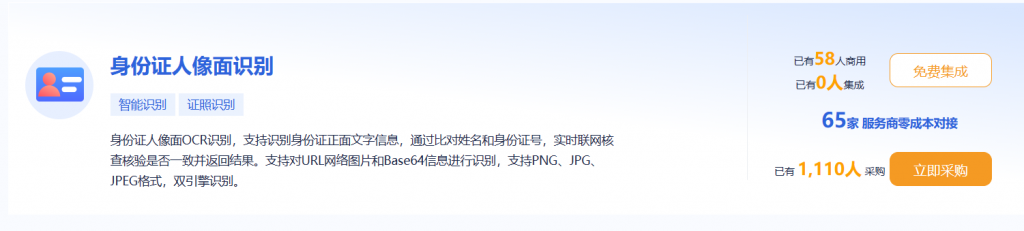 – API 集成: 开发者按照文档中的指引,将 API 集成到自己的应用程序中。
– API 集成: 开发者按照文档中的指引,将 API 集成到自己的应用程序中。
身份证OCR识别API在不同开发语言中的调用(Java/python/php 示例)
在Java中,下面这段代码展示了如何使用 Java 发送 HTTP POST 请求到身份证OCR识别服务,以及如何处理服务的响应。需要注意的是,其中的 HttpUtils 类和依赖项需要从提供的链接下载并引入。此外,AppCode 部分需要替换为实际的应用程序代码。
import com.mittang.util.HttpUtils;
import org.apache.http.HttpResponse;
import org.apache.http.util.EntityUtils;
import java.util.HashMap;
import java.util.Map;
public class Example {
public static void main(String[] args) throws Exception{
String host = "https://open.expauth.com";
String path = "/v2/ocr/idcard/front";
String method = "POST";
// "{{AppCode}}" 替换成您的 AppCode
String appcode = "{{AppCode}}";
Map headers = new HashMap();
headers.put("X-Mce-Signature", "AppCode/" + appcode);
headers.put("Content-Type", "application/x-www-form-urlencoded; charset=UTF-8");
Map querys = new HashMap();
Map bodys = new HashMap();
// 填充参数
bodys.put("img", "img");
try {
/**
* 重要提示如下:
* HttpUtils请从
* https://static.miitang.com/saas/simple/HttpUtils.java 下载
*
* 相应的依赖请参照
* https://static.miitang.com/saas/simple/pom.xml
*/
HttpResponse response = HttpUtils.doPost(host, path, method, headers, querys, bodys);
// 获取 response 的 body
String resStr = EntityUtils.toString(response.getEntity());
System.out.println(resStr);
int statusCode = response.getStatusLine().getStatusCode();
if(statusCode == 200){
// 请求成功,可根据业务码(请求体中的code)进行逻辑处理
} else if(statusCode == 610){
// 用户输入的参数问题,可直接提示用户
} else if(statusCode == 611){
// 系统准备的数据问题,如 文件数据下载失败、数据不存在、数据重复请求等。 LOG it and 提示用户
} else if(statusCode == 612){
// 用户操作频度问题,可提示用户。 LOG it and 按业务特点做处理
} else if(statusCode >= 500 && statusCode < 600){
// 在运行阶段发生的系统稳定性问题,客户端可以重试,或者联系我司客服
} else {
// 如账户密码错误、IP白名单问题、余额不足等,您应该在对接过程中解决相关问题。
}
} catch (Exception e) {
e.printStackTrace();
}
}
}在Python中,使用 requests 库发送 POST 请求到身份证OCR识别服务接口,根据响应状态码进行业务逻辑处理,包括成功、参数问题、数据问题、操作频度问题和系统稳定性问题等的处理。
import json
import requests
if __name__ == '__main__':
url = "https://open.expauth.com/v2/ocr/idcard/front"
payload = json.dumps({
"img": "img"
})
headers = {
"Content-Type": "application/json",
# "{{AppCode}}" 替换为您的 AppCode
"X-Mce-Signature": "AppCode/{{AppCode}}"
}
response = requests.request("POST", url, headers=headers, data=payload)
status_code = response.status_code
print("headers:", response.headers)
print("http 状态码:", str(status_code))
print(response.text)
if status_code == 200:
"请求成功,可根据业务码(请求体中的code)进行逻辑处理"
elif status_code == 610 :
"用户输入的参数问题,可直接提示用户"
elif status_code == 611 :
"系统准备的数据问题,如 文件数据下载失败、数据不存在、数据重复请求等。 LOG it and 提示用户"
elif status_code == 612 :
"用户操作频度问题,可提示用户。 LOG it and 按业务特点做处理"
elif status_code >= 500 & status_code < 600 :
"在运行阶段发生的系统稳定性问题,客户端可以重试,或者联系我司客服"
else:
"如账户密码错误、IP白名单问题、余额不足等,您应该在对接过程中解决相关问题。"在PHP中,使用 cURL 发送 POST 请求到身份证OCR识别服务接口,处理并输出相应的业务逻辑。它包括设置请求头、发送请求、处理响应,根据响应状态码进行不同的业务逻辑处理,如成功、参数问题、数据问题、操作频度问题、系统稳定性问题等。
$value){
foreach($value as $key2=>$value2){
$errorMap[$key] = $value2;
break;
}
}
// 转化为 key:tip
echo($errorMap["idCardNo"].PHP_EOL);
echo($errorMap["name"].PHP_EOL);
} else if($httpCode == 611){
// 系统准备的数据问题,如 文件数据下载失败、数据不存在、数据重复请求等。 LOG it and 提示用户
echo "修订数据状态,不要重复操作。".PHP_EOL;
} else if($httpCode == 612){
// 用户操作频度问题,可提示用户。 LOG it and 按业务特点做处理
echo $retMap["message"].PHP_EOL;
} else if($httpCode >= 500 && $httpCode
;总结
未来,身份证OCR识别API有望在多个领域取得突破,包括金融、医疗、政府服务等。其快速、准确地识别身份信息的能力将为各行业带来便利,推动数字化服务的普及和提升用户体验。同时,随着对隐私和安全性的关注不断升级,身份认证OCR API也将在不断加强数据保护和隐私控制方面取得创新,以满足不断演进的用户需求。
了解更多OCR相关API
最新文章
- Yahoo Finance API – 完整指南
- 使用 DEEPSEEK AI 构建应用程序:它能(和不能)做什么
- 如何获取 Figma 开放平台 API Key 密钥(分步指南)
- 大模型推理框架汇总
- 大模型 API 异步调用优化:高效并发与令牌池设计实践
- API接口安全性设计,项目中该如何保证API接口安全?
- REST API:关键概念、最佳实践和优势
- 2026大学生寒假兼职新风口:从送外卖到做AI副业,你还在靠体力赚零花钱吗?
- 如何获取Microsoft API Key 密钥实现bing搜索分步指南
- Google Pay UPI 注册与集成指南
- 香港支付宝可以绑定大陆银行卡吗?详解使用方法与步骤
- New API架构:探索现代软件开发的新趋势