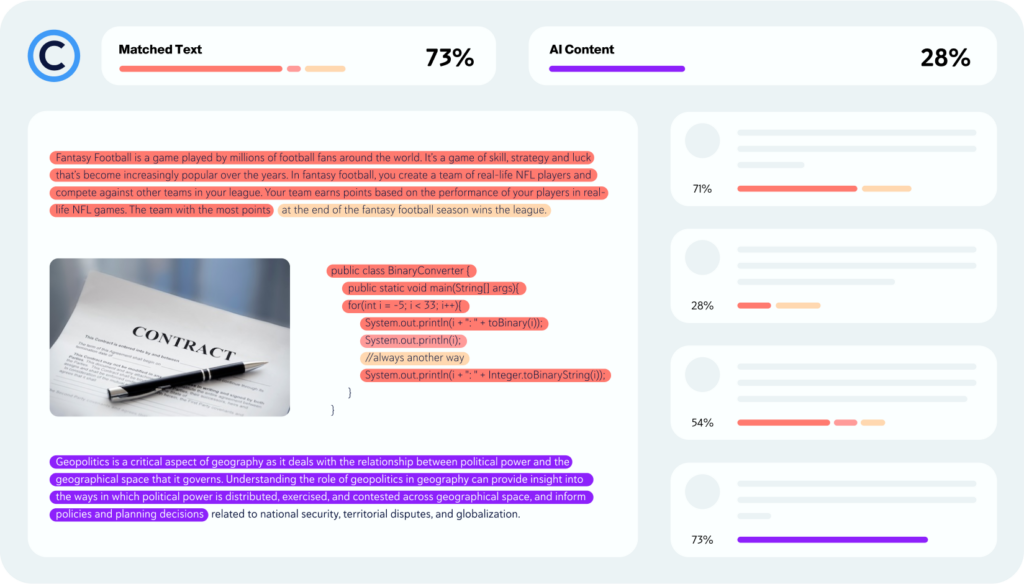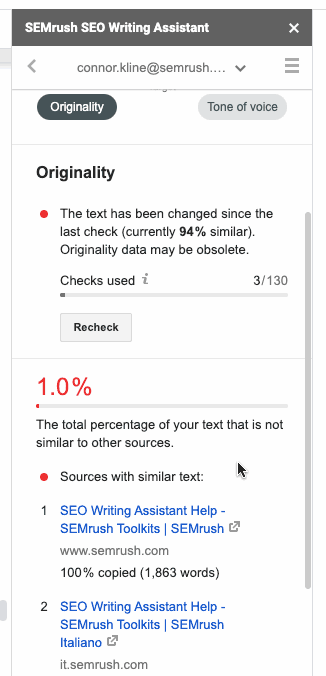抄袭检测器 -Copyleaks
专用API
【更新时间: 2024.05.30】
抄袭检测器-Copyleaks 的 Copyleaks 能够实现完全的白标,这意味着您能够极为便捷地对其外观进行自定义操作,从而轻松契合您自身的业务需求,让您在使用过程中拥有更个性化和符合业务特点的体验。
|
浏览次数
447
采购人数
2
试用次数
0
 SLA: N/A
SLA: N/A
 响应: N/A
响应: N/A
 适用于个人&企业
适用于个人&企业
收藏
×
完成
取消
×
书签名称
确定
|
相似API
- API详情
- 定价
- 使用指南
- 常见 FAQ
- 关于我们
- 相关推荐

产品介绍

什么是Copyleaks的抄袭检测器 ?
Copyleaks是一个基于AI人工智能的抄袭和内容检测工具,它通过提供API接口,允许用户上传文档并与数十亿在线资源和其内部数据库进行快速比对,从而检测和识别抄袭内容,确保文本的原创性和真实性。Copyleaks支持多种语言和文件格式,能够检测各种形式的抄袭,包括改写、基于图像的文本抄袭等,并提供详细的相似度报告和原始来源链接。
什么是Copyleaks的抄袭检测器 接口?
由服务使用方的应用程序发起,以Restful风格为主、通过公网HTTP协议调用Copyleaks的抄袭检测器
,从而实现程序的自动化交互,提高服务效率。
Copyleaks的抄袭检测器 有哪些核心功能?
Copyleaks的抄袭检测器 的核心优势是什么?
在哪些场景会用到Copyleaks的抄袭检测器 ?

产品价格

适用范围:
个人&企业
免费方式:
不提供
定价方式:
FreeMarker template error (DEBUG mode; use RETHROW in production!):
For "${...}" content: Expected a string or something automatically convertible to string (number, date or boolean), or "template output" , but this has evaluated to a sequence (wrapper: f.t.SimpleSequence):
==> serviceInfo.pricingWayList [in template "view/api/info/tab/package-price.ftl" at line 54, column 51]
----
FTL stack trace ("~" means nesting-related):
- Failed at: ${serviceInfo.pricingWayList} [in template "view/api/info/tab/package-price.ftl" at line 54, column 49]
- Reached through: #include "view/api/info/tab/package-p... [in template "view/api/info/special/index.ftl" at line 353, column 25]
----
Java stack trace (for programmers):
----
freemarker.core.NonStringOrTemplateOutputException: [... Exception message was already printed; see it above ...]
at freemarker.core.EvalUtil.coerceModelToTextualCommon(EvalUtil.java:525)
at freemarker.core.EvalUtil.coerceModelToStringOrMarkup(EvalUtil.java:401)
at freemarker.core.EvalUtil.coerceModelToStringOrMarkup(EvalUtil.java:370)
at freemarker.core.DollarVariable.calculateInterpolatedStringOrMarkup(DollarVariable.java:100)
at freemarker.core.DollarVariable.accept(DollarVariable.java:63)
at freemarker.core.Environment.visit(Environment.java:334)
at freemarker.core.Environment.visit(Environment.java:340)
at freemarker.core.Environment.include(Environment.java:2925)
at freemarker.core.Include.accept(Include.java:171)
at freemarker.core.Environment.visit(Environment.java:334)
at freemarker.core.Environment.visit(Environment.java:340)
at freemarker.core.Environment.process(Environment.java:313)
at freemarker.template.Template.process(Template.java:383)
at org.springframework.web.servlet.view.freemarker.FreeMarkerView.processTemplate(FreeMarkerView.java:391)
at org.springframework.web.servlet.view.freemarker.FreeMarkerView.doRender(FreeMarkerView.java:304)
at org.springframework.web.servlet.view.freemarker.FreeMarkerView.renderMergedTemplateModel(FreeMarkerView.java:255)
at org.springframework.web.servlet.view.AbstractTemplateView.renderMergedOutputModel(AbstractTemplateView.java:179)
at org.springframework.web.servlet.view.AbstractView.render(AbstractView.java:316)
at org.springframework.web.servlet.DispatcherServlet.render(DispatcherServlet.java:1373)
at org.springframework.web.servlet.DispatcherServlet.processDispatchResult(DispatcherServlet.java:1118)
at org.springframework.web.servlet.DispatcherServlet.doDispatch(DispatcherServlet.java:1057)
at org.springframework.web.servlet.DispatcherServlet.doService(DispatcherServlet.java:943)
at org.springframework.web.servlet.FrameworkServlet.processRequest(FrameworkServlet.java:1006)
at org.springframework.web.servlet.FrameworkServlet.doGet(FrameworkServlet.java:898)
at javax.servlet.http.HttpServlet.service(HttpServlet.java:626)
at org.springframework.web.servlet.FrameworkServlet.service(FrameworkServlet.java:883)
at javax.servlet.http.HttpServlet.service(HttpServlet.java:733)
at org.apache.catalina.core.ApplicationFilterChain.internalDoFilter(ApplicationFilterChain.java:231)
at org.apache.catalina.core.ApplicationFilterChain.doFilter(ApplicationFilterChain.java:166)
at org.apache.tomcat.websocket.server.WsFilter.doFilter(WsFilter.java:53)
at org.apache.catalina.core.ApplicationFilterChain.internalDoFilter(ApplicationFilterChain.java:193)
at org.apache.catalina.core.ApplicationFilterChain.doFilter(ApplicationFilterChain.java:166)
at org.springframework.web.filter.OncePerRequestFilter.doFilter(OncePerRequestFilter.java:113)
at org.apache.catalina.core.ApplicationFilterChain.internalDoFilter(ApplicationFilterChain.java:193)
at org.apache.catalina.core.ApplicationFilterChain.doFilter(ApplicationFilterChain.java:166)
at org.springframework.web.filter.OncePerRequestFilter.doFilter(OncePerRequestFilter.java:113)
at org.apache.catalina.core.ApplicationFilterChain.internalDoFilter(ApplicationFilterChain.java:193)
at org.apache.catalina.core.ApplicationFilterChain.doFilter(ApplicationFilterChain.java:166)
at com.ruoyi.common.filter.RepeatableFilter.doFilter(RepeatableFilter.java:43)
at org.apache.catalina.core.ApplicationFilterChain.internalDoFilter(ApplicationFilterChain.java:193)
at org.apache.catalina.core.ApplicationFilterChain.doFilter(ApplicationFilterChain.java:166)
at org.springframework.security.web.FilterChainProxy$VirtualFilterChain.doFilter(FilterChainProxy.java:320)
at org.springframework.security.web.access.intercept.FilterSecurityInterceptor.invoke(FilterSecurityInterceptor.java:126)
at org.springframework.security.web.access.intercept.FilterSecurityInterceptor.doFilter(FilterSecurityInterceptor.java:90)
at org.springframework.security.web.FilterChainProxy$VirtualFilterChain.doFilter(FilterChainProxy.java:334)
at org.springframework.security.web.access.ExceptionTranslationFilter.doFilter(ExceptionTranslationFilter.java:118)
at org.springframework.security.web.FilterChainProxy$VirtualFilterChain.doFilter(FilterChainProxy.java:334)
at org.springframework.security.web.session.SessionManagementFilter.doFilter(SessionManagementFilter.java:137)
at org.springframework.security.web.FilterChainProxy$VirtualFilterChain.doFilter(FilterChainProxy.java:334)
at org.springframework.security.web.authentication.AnonymousAuthenticationFilter.doFilter(AnonymousAuthenticationFilter.java:111)
at org.springframework.security.web.FilterChainProxy$VirtualFilterChain.doFilter(FilterChainProxy.java:334)
at org.springframework.security.web.servletapi.SecurityContextHolderAwareRequestFilter.doFilter(SecurityContextHolderAwareRequestFilter.java:158)
at org.springframework.security.web.FilterChainProxy$VirtualFilterChain.doFilter(FilterChainProxy.java:334)
at org.springframework.security.web.savedrequest.RequestCacheAwareFilter.doFilter(RequestCacheAwareFilter.java:63)
at org.springframework.security.web.FilterChainProxy$VirtualFilterChain.doFilter(FilterChainProxy.java:334)
at com.ruoyi.framework.security.filter.JwtAuthenticationTokenFilter.doFilterInternal(JwtAuthenticationTokenFilter.java:42)
at org.springframework.web.filter.OncePerRequestFilter.doFilter(OncePerRequestFilter.java:119)
at org.springframework.security.web.FilterChainProxy$VirtualFilterChain.doFilter(FilterChainProxy.java:334)
at org.springframework.security.web.authentication.logout.LogoutFilter.doFilter(LogoutFilter.java:116)
at org.springframework.security.web.FilterChainProxy$VirtualFilterChain.doFilter(FilterChainProxy.java:334)
at org.springframework.web.filter.OncePerRequestFilter.doFilter(OncePerRequestFilter.java:113)
at org.springframework.security.web.FilterChainProxy$VirtualFilterChain.doFilter(FilterChainProxy.java:334)
at org.springframework.web.filter.CorsFilter.doFilterInternal(CorsFilter.java:92)
at org.springframework.web.filter.OncePerRequestFilter.doFilter(OncePerRequestFilter.java:119)
at org.springframework.security.web.FilterChainProxy$VirtualFilterChain.doFilter(FilterChainProxy.java:334)
at org.springframework.security.web.header.HeaderWriterFilter.doHeadersAfter(HeaderWriterFilter.java:92)
at org.springframework.security.web.header.HeaderWriterFilter.doFilterInternal(HeaderWriterFilter.java:77)
at org.springframework.web.filter.OncePerRequestFilter.doFilter(OncePerRequestFilter.java:119)
at org.springframework.security.web.FilterChainProxy$VirtualFilterChain.doFilter(FilterChainProxy.java:334)
at org.springframework.security.web.context.SecurityContextPersistenceFilter.doFilter(SecurityContextPersistenceFilter.java:105)
at org.springframework.security.web.FilterChainProxy$VirtualFilterChain.doFilter(FilterChainProxy.java:334)
at org.springframework.security.web.context.request.async.WebAsyncManagerIntegrationFilter.doFilterInternal(WebAsyncManagerIntegrationFilter.java:56)
at org.springframework.web.filter.OncePerRequestFilter.doFilter(OncePerRequestFilter.java:119)
at org.springframework.security.web.FilterChainProxy$VirtualFilterChain.doFilter(FilterChainProxy.java:334)
at org.springframework.security.web.FilterChainProxy.doFilterInternal(FilterChainProxy.java:215)
at org.springframework.security.web.FilterChainProxy.doFilter(FilterChainProxy.java:178)
at org.springframework.web.filter.DelegatingFilterProxy.invokeDelegate(DelegatingFilterProxy.java:358)
at org.springframework.web.filter.DelegatingFilterProxy.doFilter(DelegatingFilterProxy.java:271)
at org.apache.catalina.core.ApplicationFilterChain.internalDoFilter(ApplicationFilterChain.java:193)
at org.apache.catalina.core.ApplicationFilterChain.doFilter(ApplicationFilterChain.java:166)
at org.springframework.web.filter.RequestContextFilter.doFilterInternal(RequestContextFilter.java:100)
at org.springframework.web.filter.OncePerRequestFilter.doFilter(OncePerRequestFilter.java:119)
at org.apache.catalina.core.ApplicationFilterChain.internalDoFilter(ApplicationFilterChain.java:193)
at org.apache.catalina.core.ApplicationFilterChain.doFilter(ApplicationFilterChain.java:166)
at org.springframework.web.filter.FormContentFilter.doFilterInternal(FormContentFilter.java:93)
at org.springframework.web.filter.OncePerRequestFilter.doFilter(OncePerRequestFilter.java:119)
at org.apache.catalina.core.ApplicationFilterChain.internalDoFilter(ApplicationFilterChain.java:193)
at org.apache.catalina.core.ApplicationFilterChain.doFilter(ApplicationFilterChain.java:166)
at org.springframework.web.filter.CharacterEncodingFilter.doFilterInternal(CharacterEncodingFilter.java:201)
at org.springframework.web.filter.OncePerRequestFilter.doFilter(OncePerRequestFilter.java:119)
at org.apache.catalina.core.ApplicationFilterChain.internalDoFilter(ApplicationFilterChain.java:193)
at org.apache.catalina.core.ApplicationFilterChain.doFilter(ApplicationFilterChain.java:166)
at org.apache.catalina.core.StandardWrapperValve.invoke(StandardWrapperValve.java:202)
at org.apache.catalina.core.StandardContextValve.invoke(StandardContextValve.java:97)
at org.apache.catalina.authenticator.AuthenticatorBase.invoke(AuthenticatorBase.java:542)
at org.apache.catalina.core.StandardHostValve.invoke(StandardHostValve.java:143)
at org.apache.catalina.valves.ErrorReportValve.invoke(ErrorReportValve.java:92)
at org.apache.catalina.core.StandardEngineValve.invoke(StandardEngineValve.java:78)
at org.apache.catalina.connector.CoyoteAdapter.service(CoyoteAdapter.java:343)
at org.apache.coyote.http11.Http11Processor.service(Http11Processor.java:374)
at org.apache.coyote.AbstractProcessorLight.process(AbstractProcessorLight.java:65)
at org.apache.coyote.AbstractProtocol$ConnectionHandler.process(AbstractProtocol.java:888)
at org.apache.tomcat.util.net.NioEndpoint$SocketProcessor.doRun(NioEndpoint.java:1597)
at org.apache.tomcat.util.net.SocketProcessorBase.run(SocketProcessorBase.java:49)
at java.util.concurrent.ThreadPoolExecutor.runWorker(ThreadPoolExecutor.java:1149)
at java.util.concurrent.ThreadPoolExecutor$Worker.run(ThreadPoolExecutor.java:624)
at org.apache.tomcat.util.threads.TaskThread$WrappingRunnable.run(TaskThread.java:61)
at java.lang.Thread.run(Thread.java:750)
错误