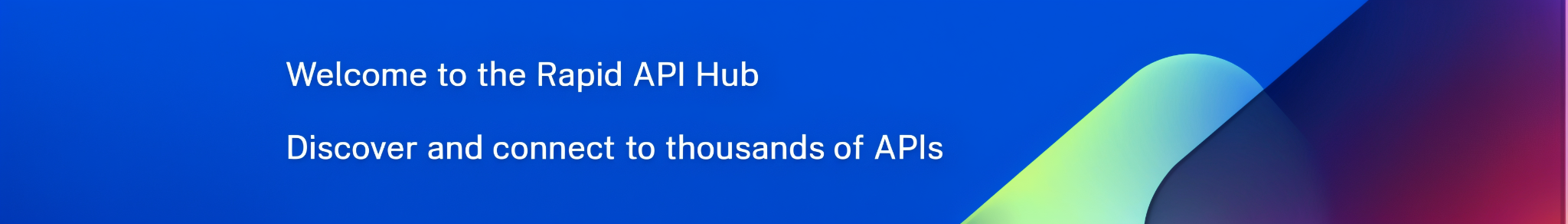全球新闻-Rapid API
专用API
【更新时间: 2024.05.14】
RapidAPI是一个提供大量API数据的综合性平台,涵盖了多种领域,如社交媒体、电子商务、天气、地图、金融等。全球新闻API可以帮助用户实现多种功能,并提供丰富的新闻数据。
免费
去服务商官网采购>
|
浏览次数
1.7K
采购人数
175
试用次数
69
 SLA: N/A
SLA: N/A
 响应: N/A
响应: N/A
 适用于个人&企业
适用于个人&企业
试用
收藏
×
完成
取消
×
书签名称
确定
|
相似API
- API详情
- 使用指南
- 常见 FAQ
- 相关推荐

产品介绍

什么是Rapid API的全球新闻?
Connexun是一家具有长期经验和专业知识的AI新闻引擎,推广内容和文本分析API以及适用于开发人员、初创公司、企业甚至消费者的专有技术。它使客户能够实时获取来自数千个信任的在线新闻来源的多语言头条新闻、文章和动态摘要。它通过专有的文本爬取和分类技术为客户提供服务。
Rapid API的全球新闻有哪些核心功能?
- API查找与连接:Rapid API平台为开发人员提供了一个集中化的地方,可以查找、连接和管理全球新闻相关的API。这使得开发人员能够轻松地找到他们需要的新闻API,并快速集成到他们的项目中。
- 实时性能指标:Rapid API提供实时性能指标,帮助开发人员了解API的性能和稳定性。这对于确保新闻数据的及时性和准确性至关重要。
- 团队协作与共享:通过Rapid API for Teams功能,开发人员可以共享和协作处理内部API,包括全球新闻API。这有助于团队成员之间的协同工作,提高开发效率。
- 企业范围的API管理:Rapid API Enterprise为组织提供了一个集中式中心环境,用于管理企业范围内的API使用。这包括全球新闻API的治理、可见性和安全性,确保数据的安全性和合规性。
- 文档和教程支持:Rapid API平台提供了详细的API文档和教程,帮助开发人员快速上手全球新闻API。这些文档和教程包括API的使用方法、参数说明、示例代码等,为开发人员提供了全面的技术支持。
- 丰富的新闻数据:全球新闻API提供了来自多个新闻源和机构的新闻数据,包括新闻标题、内容、发布日期、图片、视频等多媒体内容。这使得开发人员能够获取全面、及时的新闻资讯,满足用户的不同需求。
- 定制化的新闻数据:开发人员可以根据自己的需求,通过全球新闻API获取特定主题、地区或时间段的新闻数据。这有助于他们为用户提供更加精准、个性化的新闻服务。
Rapid API的全球新闻的核心优势是什么?
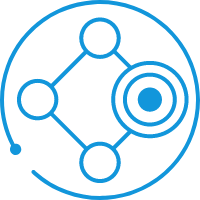
丰富的API
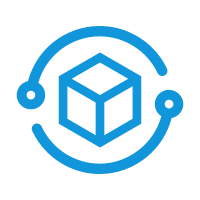
统一化管理

速度快捷
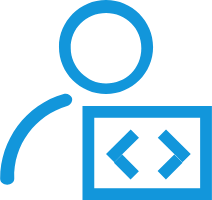
开发者友好
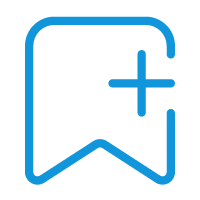
灵活的定价模式
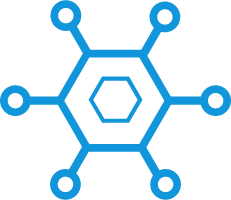
开放性
在哪些场景会用到Rapid API的全球新闻?
- 新闻聚合应用:新闻聚合应用需要实时获取来自多个新闻源的新闻内容,以便为用户提供一站式的新闻阅读体验。通过调用全球新闻API,这些应用可以快速获取各种新闻,包括标题、内容、图片、视频等,并按需进行展示。
- 社交媒体平台:社交媒体平台经常需要嵌入新闻内容,以增强用户的参与度和活跃度。全球新闻API可以帮助这些平台快速获取最新的新闻资讯,并在平台上进行分享和讨论。
- 企业信息监控:许多企业需要密切关注与其业务相关的新闻动态,以便及时调整市场策略。通过调用全球新闻API,企业可以实时监控特定主题或关键词的新闻,获取最新的市场情报和竞争对手信息。
- 智能助手和聊天机器人:智能助手和聊天机器人通常需要为用户提供实时的新闻资讯。通过集成全球新闻API,这些应用可以为用户提供最新的新闻摘要、推荐阅读等服务,增强用户的满意度和忠诚度。
- 个性化新闻推荐:随着人工智能和大数据技术的发展,个性化新闻推荐已成为可能。通过调用全球新闻API并结合用户的行为数据和偏好,可以为用户提供个性化的新闻推荐服务,提高用户的阅读体验和满意度。
 |
 |

使用指南


产品问答

?
我的支付信息安全吗?
通过符合 PCI 标准的银行合作伙伴处理信用卡。
?
为什么免费API也需要提供信用卡?
我们与API提供商直接合作,为开发者实施清晰透明的定价。如果计划中有配额和超额费用,提供商可能需要信用卡。如果您不再想使用API,您可以随时在RapidAPI仪表板的计费部分点击“取消订阅”按钮取消订阅计划。
?
如果超出了我的订阅计划呢?
根据您的订阅计划详情,您将承担超额费用或被暂停服务。
?
我何时会被收费?
我们会在您订阅API计划时立即向您的信用卡收取费用,并在下一个循环周期收取费用。
?
如何处理退款?
退款,请通过 support@rapidapi.com 与我们联系
API接口列表

使用指南


依赖服务


产品问答

?
我的支付信息安全吗?
通过符合 PCI 标准的银行合作伙伴处理信用卡。
?
为什么免费API也需要提供信用卡?
我们与API提供商直接合作,为开发者实施清晰透明的定价。如果计划中有配额和超额费用,提供商可能需要信用卡。如果您不再想使用API,您可以随时在RapidAPI仪表板的计费部分点击“取消订阅”按钮取消订阅计划。
?
如果超出了我的订阅计划呢?
根据您的订阅计划详情,您将承担超额费用或被暂停服务。
?
我何时会被收费?
我们会在您订阅API计划时立即向您的信用卡收取费用,并在下一个循环周期收取费用。
?
如何处理退款?
退款,请通过 support@rapidapi.com 与我们联系